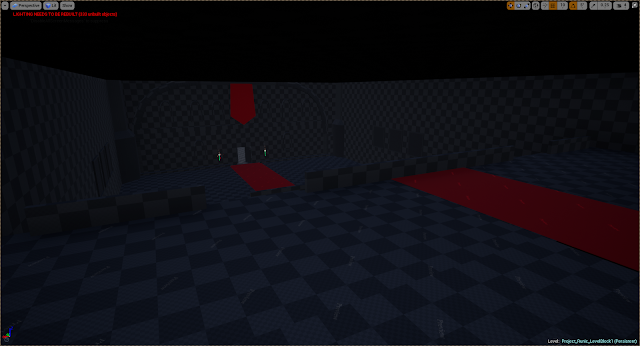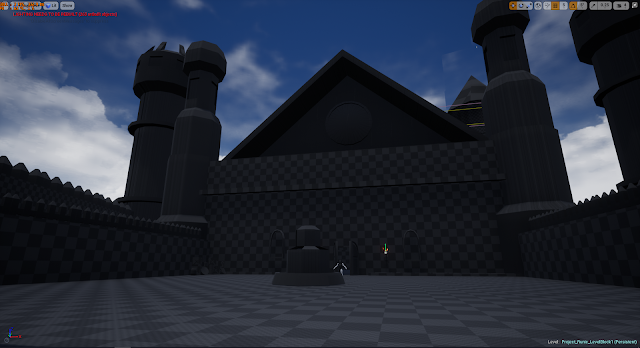Engine Scalability
Games usually need some tweaks to their visual fidelity in order to run at an adequate frame rate. As a result game engines usually have some sort of in built tools to decrease the quality of the overall fidelity of the rendering, whether that be in the form of reducing the amount of pixels rendered per frame, or other more asset based adjustments like reducing the resolution of all textures/materials in the scene, particle size and complexity or how level of detail is adjusted per the distance of the object from the player. Different adjustments should be made depending on what platform the game is trying to run on as different hardware have their own strengths and weaknesses that need to be accommodated in order to retain consistent performance. Rigorous testing is advised to find what does and doesn't work well on certain machines to avoid unnecessary visual cutbacks when they are not needed and to make cutbacks when necessary. Different scalability options have their own perfor...