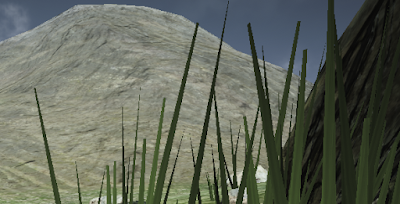AAA Games That use Unreal 4
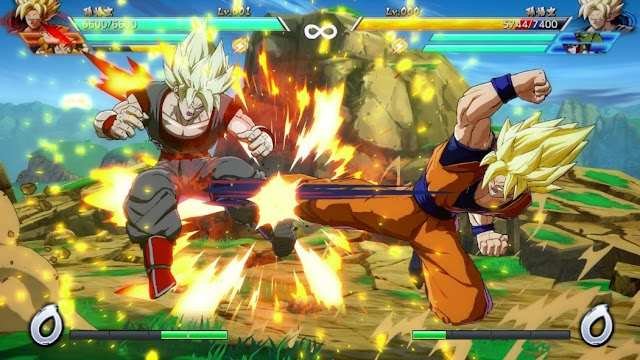
Dragonball FighterZ (Arc System Works) Dragonball FighterZ is a fighting game based on the DragonballZ anime. Despite the at a glance 2D appearance of the game it actually uses 3D models with the use of advanced shaders to recreate the anime look of the show. The models on their own look fairly bland with a few black lines present in the texture work being the only thing stopping the model from looking completely flat. However, in game with the cell shading and other shaders enabled the models really spring to life with dark shadows accentuating the look of the characters as well as the shader drawing the important black outlines around the edge of the character. The scope of the game means that the developers at Arc System Works had more control of how things are presented. Being a single plane fighter, the developers didn’t need to worry about the lighting interacting strangely with the shaders as the camera is almost always in the same Y axis. That being said the adherence t...